On February 2, 2024, Apple launched its newest product, the Apple Vision Pro, in the US.
The following day, we took this groundbreaking technology for a spin at the airport and on a flight. We had several questions in mind before we started our experiment:
- Was it worth spending almost $4,700 on the VR headset, travel case, and other accessories to use as a travel companion?
- Would the Apple Vision Pro be easy to use and maintain during travel?
- Would we face any problems or challenges with the VR experience during our flight?
You can find the answers to the above questions and more in the video below. Or keep reading for everything you need to know about traveling with the Apple Vision Pro.
Apple Vision Pro at the Airport
Using the VR headset at home is one thing, but using it at the airport and on the plane is a whole other experience.
For starters, in-home use provides more privacy, light configuration, and overall control of the environment than a public space like an airport or plane.
That said, the airport environment does provide a unique opportunity to make the travel experience more immersive and exciting.
Before we deliver our final verdict on whether using the Apple Vision Pro while traveling is worth it, let’s consider several key factors such as variable light conditions, mobility, comfort, and in-fight usability.
Real-Time Passthrough Video
First off, we can’t stress how important it is to follow Apple’s safety guidelines while using the Vision Pro, especially under low-light conditions.
Next, it's crucial to grasp the key feature that sets the Vision Pro apart from its competitors. The device incorporates a dynamic combination of cameras, sensors, and screens to project apps and games directly into your field of vision.
However, if you want an app to move with you, you need to pinch and drag it along. Otherwise, you’ll simply pass through it as you move. (If you’re interested in learning how this process works in real-time, check out our video linked above.)
Walking Around and Movement
To be honest, walking around with the Vision Pro VR headset wasn't very convenient. The field of view was a bit shaky when we used it while moving through the airport. This is because the Vision Pro is primarily designed to be used in a stationary position like sitting or standing.
Although the headset has a Travel Mode that can stabilize the content, it’s intended only for use by passengers on an airplane. In some cases, Apple Vision Pro may suggest that you turn on Travel Mode, but it isn’t recommended to use it unless you're on a plane.
Additionally, when Travel Mode is enabled, you won't be able to make FaceTime calls or record your persona.
Vision Pro Games in the Airport
The App Store on Apple Vision Pro has a variety of games to choose from. You can also subscribe to Apple Arcade for a handpicked collection, including new spatial games like Cut the Rope 3 and Patterned.
We played Fruit Ninja, and as we looked around, giant fruit and farm animals appeared in front of us and on the carpeted floor by the gate! It was a lot of fun.
If you plan on playing Fruit Ninja, which requires a lot of karate chopping, be cautious of your surroundings and be aware that you may attract attention to yourself. For instance, a gate attendant at the airport approached us curious to learn more about the Vision Pro. (Shout out to Martin!)
Other Forms of Entertainment
If you want more than just games to keep you entertained, Apple Vision Pro has a lot of options. You can watch TV shows, movies, and documentaries, and listen to music and podcasts on the platform, which can be very helpful during long flights or layovers.
Vision Pro Travel Case
The new travel case is priced at $199 and comes with a retractable handle, a compartment specially designed for the battery, and additional accessories. While it's pretty cool, it's also quite large.
You can think of the Vision Pro Travel Case as your personal item to bring with you on the plane — it's too large to fit in your backpack and store under the seat in front of you.
However, the case is well-designed for protecting the Vision Pro headset during travel. It’s definitely worth considering if you frequently take your VR goggles with you on trips.
Setting up Your Persona
Your persona is a representation of your VR identity that enables others to see you while you’re using the Apple Vision Pro.
Follow these tips from Apple to get the best results, and let us know if you’re able to capture a persona with a beanie on. Lance from the Gravel Team (who you can see in the video) was unsuccessful! 🤷
Guest Mode Single User Device
One common question about the Vision Pro is whether it can be easily shared with other users.
The short answer is yes. In the Control Center, you can toggle the Accessibility button next to the Guest User option and then hand the VR goggles to your guest.
But that's not all. Once they put on the headset, your guest will be prompted to complete the hand and eye setup process. This ensures the Apple Vision Pro responds accurately to their input. Once the setup is complete, your guest can start using the device.
Ultimately, after testing, we found that the products’s security and setup features were best suited for a single, full-time user and not as convenient for multiple guest users.
Apple Vision Pro on the Airplane | Pros and Cons
Once we scanned our tickets at the gate, we brought our high-tech “goggs” on the plane and settled into our seats. We then opened both productivity and entertainment apps to make the most of our flight.
Here’s what we discovered:
Pros of Using Apple Vision Pro on a Plane
- Tray table can stay up while using the headset
- Easy Wifi connection with autofill
- Flexible screen mobility
- Immersive screen option enables you to change your surroundings (e.g., from a plane cabin to a desert setting)
- Somewhat easy video editing on Adobe Premiere
- Cabin crew did not instruct us to put it away (this may vary per airline)
Cons of Using Apple Vision Pro on a Plane
- Reading a book can be tedious (a physical book or e-reader is better)
- Lack of haptics can make the typing experience less satisfying
- Typing is better using your pointer fingers
- Some interactive experiences like Encounter Dinosaurs may be more enjoyable in a private setting
The Verdict | Is it Worth Buying Apple Vision Pro for Travel?
We used the Apple Vision Pro at the airport and on the plane, and it allowed us to switch between different apps without much difficulty or discomfort. We didn't experience much eye strain or head fatigue, and we really enjoyed watching some of the VR highlights, like the virtual butterfly!
On the other hand, we found the technology to be too costly for travel considering some of its current features. When we added up the device, travel case, and Apple Care, the total cost was almost $4,700!
Additionally, Vision Pro isn’t the best option for travel since reading, typing, and other tasks are still easier to do on traditional devices.
That said, we realize this is an early review of Apple’s newest product. Amazing new apps, features, and updates are bound to debut on the VR headset.
And who knows? Maybe traveling with the Apple Vision Pro will get easier and more enjoyable. Only time will tell, but we can't wait to see what Apple has in store for the future of VR technology.
Check Out Gravel Travel on YouTube
If you enjoyed our video, consider liking it and subscribing to our YouTube channel. Our travel-related content includes useful tips for anyone planning a trip.
If you're looking for unique travel gear to make your trips easier, check out our online shop and visit our blog for more travel tips.